

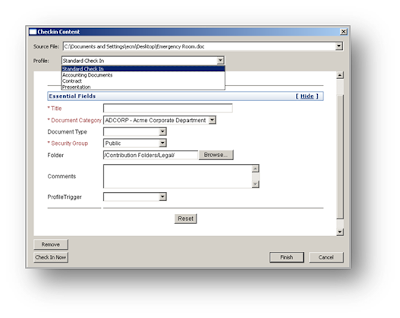

UCM incluye un potente software de integración con Windows llamado DIS (Desktop Integration Suite). En función de si el servidor es UCM 11g, UCM 10g, o un WebDAV estándar ofrece más o menos capacidades. Aquí esta la matriz de funcionalidades según el servidor al que DIS está conectado (UCM 10g, UCM 11g, WebDAV, etc). Evidentemente DIS 11g permite conexión simultánea a diferentes servidores y versiones.
UCM DIS & Content Servers Capabilities
http://download.oracle.com/docs/cd/E21764_01/doc.1111/e10624/c07_servers.htm#BCFHEAJJ
The Desktop Integration Suite client software provides different content management features depending on the server type and configuration (see Section 7.2, "Content Server Types"), as outlined in the table below.
| Content Management Capability | 11gR1 Oracle Content Server With DIS 11gR1 components | 10gR3 Oracle Content Server With DIS 11gR1 components | 10gR3 or 7.5.2 Oracle Content Servers With DIS 10gR3 or 7.5.2 components | Oracle Content DB Server | WebDAV Server |
|---|---|---|---|---|---|
| Standard Windows operations such as copy-and-paste, drag-and-drop, and create Windows shortcuts | yes | yes | yes | yes | yes |
| Checking files out of the server | yes | yes | yes | yes | yes |
| Checking files in to the server (copy-and-paste or drag-and-drop) | yes (1) | yes (2) | yes (2) | yes | yes |
| Checking files in to the server (check-in form) | yes | yes | yes | no | no |
| Browsing to files on the server (navigation tree) | yes | yes | yes | yes | yes |
| Searching for files on the server (search form) | yes | yes | yes | no | no |
| Working with offline files on the server | yes | yes | yes | yes | yes |
| Copying links to files on the server | yes | yes | yes | yes | yes |
| Creating content server shortcuts to files and folders on the server | yes | yes | yes | no | no |
| Propagating content server metadata to subfolders and files. | yes | yes | yes | no | no |
| Inserting content files, file links, or images on the server into Microsoft Office documents | yes | yes | yes | no | no |
| Choosing content profiles on search and check-in pages | yes | no | no | n/a | n/a |
| Comparing a Word document with another file on the server | yes | yes | yes | yes | yes |
| Comparing a Word document with an earlier file revision on the server | yes | yes | yes | no | no |
| Seeing My Checked-Out Content, My Workflow Assignments, and My Saved Queries productivity nodes in the integration hierarchy. | yes | yes | no | no | no |
| Approving or rejecting workflow items directly in Windows Explorer (through context menu) | yes | no | no | n/a | n/a |
Notes
